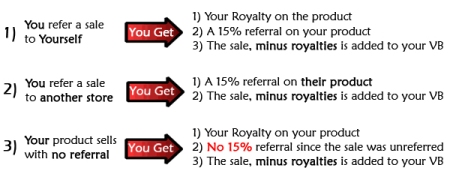Zazzle provides a lot of different tools for you to link to your products on your blog, website, emails, MySpace, Facebook, etc. In order to receive 15% on all sales that you refer to Zazzle, you need to make sure that you have created the referral link properly. Last week I posted about Cookies and how they affect your Volume Bonus. These cookies are activated when someone clicks on the referral link that you have provided. That cookie will then track all the sales the shopper purchases. Not only will you receive a 15% referral on the sale, but that sale amount is also added to your Volume Bonus monthly sales total.
So now that you understand how the referral process works, you want to make sure you build these links properly. There is nothing worse than finding out that your links are not working and that all your referrals are not being tracked.
This post will explain the ways you can build links to track your referrals.
First and foremost, you want to make sure that you are always logged into your main Zazzle account/gallery. Some of the methods below require that you are logged in, in order for the links to be properly built.
This feature is actually built into each product page. Make sure you are logged in, go to the page for the product you want to promote and then click on ‘Link To This’ link that is below the design block on the right half of any product page. This will pop up a window that says ‘Share This’ and you will see multiple options to promote the product. Simply copy & paste the code provided into your website, blog etc. You can also paste this code into an email to share with friends so they can post it in their blogs, websites, etc.

The Zazzle product builder simply puts your referral ID into the link that you are building. This is a simple way to build referral links for individual galleries you are interested in promoting. You can promote your galleries or those contributor’s galleries. Simply enter the username of the gallery you want to promote and the Zazzle Gallery Link builder will apply your Referral ID into this link so it will track all your referrals. To build Gallery links go here.
This one is pretty cool but can only be applied in links that have the actual username in it. All you need to do is simply at an asterisk (*) to the end of your username, see below:
Good link http://www.zazzle.com/username*
This is an example of your store address link with the star.
Including the asterisk (*) after your username will help track your sales.
Good link http://www.zazzle.com/username*/gifts?cg=196586813808115110
Even when there are is additional code after the username in the address link,
you can still apply the (*) as you see above and it will work properly.
Bad Link http://www.zazzle.com/username
This is an example of your store address link without the star.
This link will still take the customer to your store, but since there is no asterisk (*),
your sales will not be tracked.
The store builder is for more advanced users that have some working knowledge on how to edit CSS & PHP. If you are in the know, all you are required to do is enter your desired Zazzle store name and the Store Builder will retrieve the Zazzle products for that store and populate your domain with these products. It will refresh these products as the store itself is being refreshed.
The most important part though, is that the store builder will incorporate your referral ID on all the products it generates. This allows you to earn referrals on the sales of your products as well as other shop keepers products you are currently showcasing using the Store Builder. You can read more about the store builder here & here. You can download the Store Builder here and you can download the installation manual here.
Here are a few examples of the store builder being used: Cup Cake Wear, Obama 99, T.O. Tees & Mydeas
Manually Build Referral Links – This is actually a very handy way to make referral links. All you have to do is simply add a small bit of code at the end of any Zazzle link and you will have a referral link. First you need to know what your Associates ID (a.k.a. Referral ID) is. To find out what your referral ID is, click here while logged in. (Or look below)

Once you have your referral ID, you will need to add that ID and an additional piece of code to the link you are building for referral. In the example below, I have added the referral ID to the link, but you will also notice that I added ?rf= to the beginning of the Referral ID.

You will always want to make sure to add that bit of code “?rf=“ to your Referral ID but there is ONE exception. Whenever there is already a “?” in the link that you are building the referral code into, you need to use the ”&” sign instead of the “?” sign.

The Flash Panel is a great way to create a feed of products for your blog, website and more. You can promote your products or other shopkeepers products and you can merchandise anything from shoes to skateboards using this panel. All of the products that are featured in this panel will have your referral ID built into the links so that your referrals are tracked. You can also create Flash Panels for Myspace and Facebook specifically. Go here to create a Merch Booth for your Myspace page and go here to create a Merch Store for your Facebook page.
The blog panel is a non flash panel that you can insert into your blog. Placing this blog panel on your blog, will allow your readers to see up to 3 of your Zazzle products at a time. When the reader clicks through, the referral cookie is activated and you will receive 15% on all sales that happen as a result.
So there you have it, now that you know how to build referral links, start driving that traffic to your store and capture all those referred sales to earn 15% and add to your month Volume Bonus!